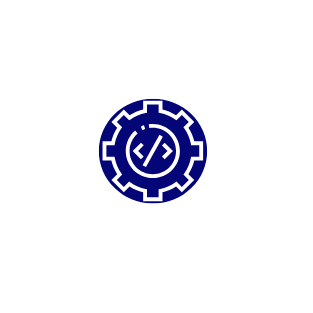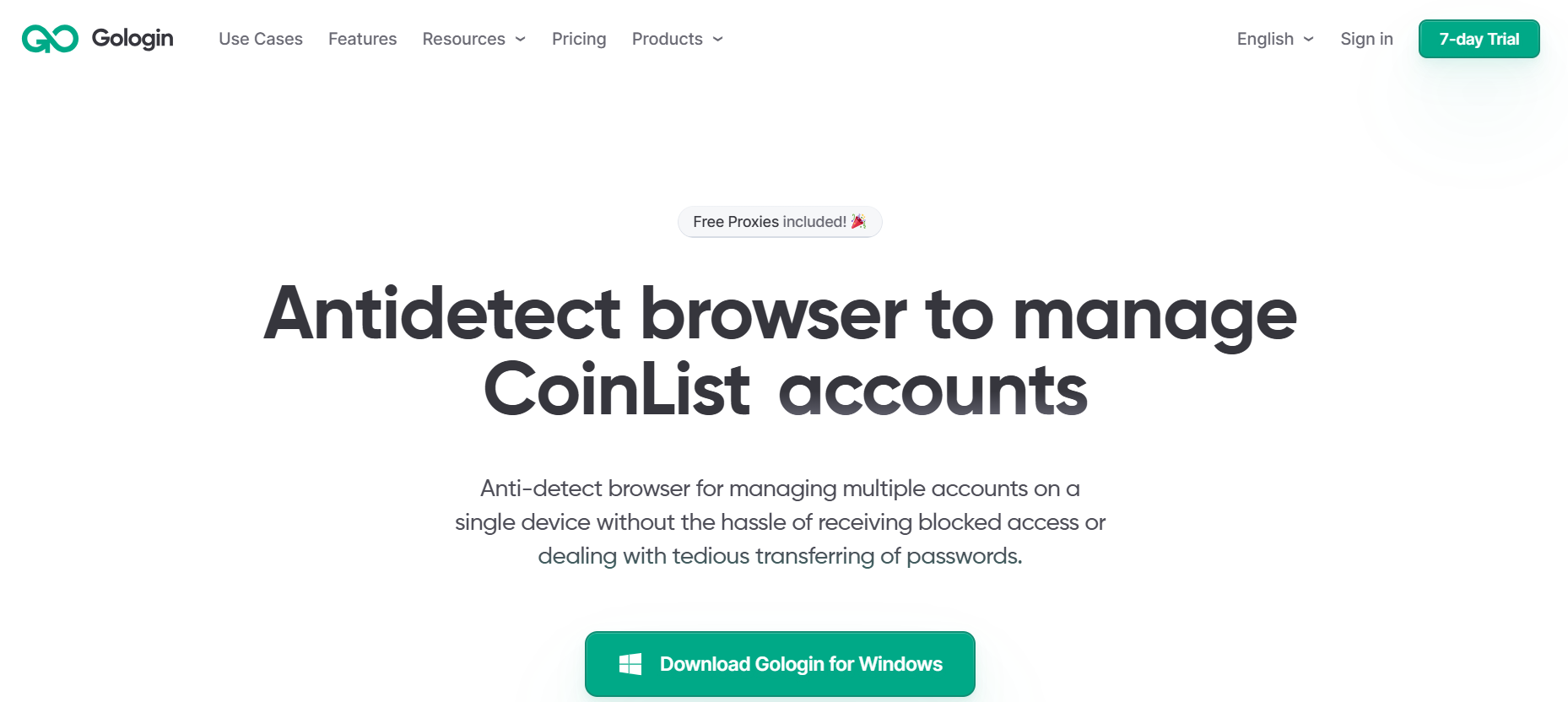
GoLogin Review 2025 – Secure Browsing with Multiple Profiles & Anti-Fingerprinting
September 12, 2025 | Digital Tools
GoLogin Review 2025 – Secure Browsing with Multiple Profiles & Anti-Fingerprinting
In an age where privacy and digital security are more important than ever, many users and businesses are searching for tools that let them browse safely without being tracked. GoLogin is one such platform that offers strong defenses against fingerprinting, multiple browser profiles, and tools to help you manage your online identity securely.
Click here to try GoLogin and discover how it can protect your browsing sessions.
What is GoLogin?
GoLogin is a browser profile management tool that allows users to create multiple browser “identities” with separate cookies, storage, and fingerprinting configurations. Each profile imitates a different browser setup to reduce detection by websites and ad trackers. It’s especially useful for marketers, testers, automation teams, or anyone who wants to keep browsing environments isolated.
Why Use GoLogin?
Here are some of the top reasons people rely on GoLogin:
- Anti-Fingerprinting: Helps mask browser attributes like canvas, WebGL, timezone, and other fingerprint vectors.
- Multiple Profiles: Run many browser profiles in parallel without overlap.
- Team Collaboration: Shared profiles and organized inboxes make it easier for teams to work securely.
- Cross-Platform Compatibility: Use GoLogin on your desktop or via cloud instances.
Key Features of GoLogin
- Profile Manager: Separate cookies, storage, and settings per profile.
- Stealth Browser Engine: Offers fingerprint mitigation by randomizing or managing browser properties.
- Browser Extensions: Integrates with Chrome/Firefox to help enforce profile behavior.
- Cloud Profiles: Use browser profiles in the cloud, which helps running them from servers or remote machines.
Use Cases for GoLogin
GoLogin is especially suited for:
- Digital marketers managing multiple ad accounts or campaigns
- Affiliate marketers who need to test from different environments
- QA / web testing teams who want to simulate different browsers and devices
- Privacy-conscious users who dislike being tracked or fingerprinted
How to Get Started with GoLogin
- Visit GoLogin and sign up for an account.
- Create a new browser profile with your preferred settings (timezone, browser version, resolution).
- Install the GoLogin browser extension (if needed).
- Start browsing using profile windows to isolate sessions.
- Review and adjust fingerprinting/styling settings as you go.
Pros and Cons of GoLogin
Pros:
- Strong fingerprint mitigation features
- Manage multiple independent browser profiles
- Good for automation, testing, marketing workflows
- Cloud and desktop options
Cons:
- Can have a learning curve for advanced settings
- Paid plans required for full set of features
- Performance depends on configuration and resources
Who Should Use GoLogin?
If you’re someone who values privacy, works in affiliate marketing, digital ads, QA/testing, or simply want to keep different browsing identities separate—GoLogin is worth a look. It allows you to compartmentalize and protect your online operations.
Conclusion
GoLogin offers strong tools for anyone needing privacy, multiple profiles, and anti-fingerprinting measures. Whether you’re a marketer, tester, or privacy-conscious user, GoLogin gives you more control over your digital identity.
Try GoLogin now to improve your browser privacy and manage profiles securely.