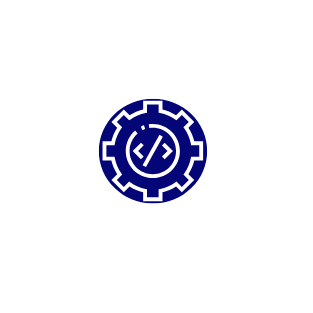Free JSON Formatter & Validator
Paste your JSON data below to format, validate, and analyze it with our powerful JSON tool
JSON Input
Formatted Output
Formatted JSON will appear here
Tree View
json formatter online, json beautifier online, json file formatter, best json formatter, chrome plugin for json formatter, codebeautify json, extension json formatter, free json formatter, free online json formatter, json beautifier chrome, json data formatter, json format chrome extension, json formatter & validator, json formatter and validator, json formatter example, json prettifier, json viewer online, json validator, json linter, json parser online
Advanced JSON Formatter Features
Everything you need to work with JSON data
JSON Beautifier
Format messy JSON data into human-readable form with proper indentation and line breaks
JSON Minifier
Compress JSON by removing all unnecessary whitespace to reduce file size
JSON Validator
Check if your JSON is valid and get detailed error messages for debugging
Tree Viewer
Visualize JSON structure in an expandable tree format for better understanding
Copy & Download
Easily copy formatted JSON to clipboard or download as a file
Chrome Extension
Install our JSON formatter as a Chrome extension for easy access
How to Use the JSON Formatter
Simple steps to format and validate your JSON data
Paste JSON
Copy and paste your JSON data into the input area or load a sample
Format/Validate
Click "Format JSON" to beautify or "Validate" to check for errors
View & Export
View formatted output, tree structure, and copy/download results